support and documentation
Get Started with Playground
Basics – building an app
Technology – behind the scenes
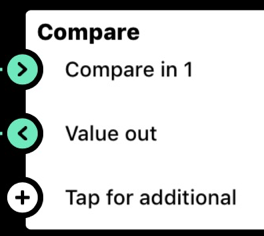
Patch settings
Each patch type have different settings.
ou access the settings page for a patch by tapping the circle at the top right corner of the patch view. E.g on a math patch you define which type of math operation to perform (+-/* or %). Each setting generates an input on the patch for more flexibility. This means that you can either change a setting of a patch in the settings view, or you can connect another patch to the input of that setting, to change it. E.g, if you want to add each temperature value with itself, you would connect Temperature out from an A2 patch to Math in on the math patch. You would make a second connection from Temperature out to the Operand input of the math patch.
To access that input, tap the Tap for additional button, as shown in the previous chapter.
At the bottom of each setting page you can see docs for that specific patch.
Below the docs you can see a log, showing the latest value that’s been received for every input.
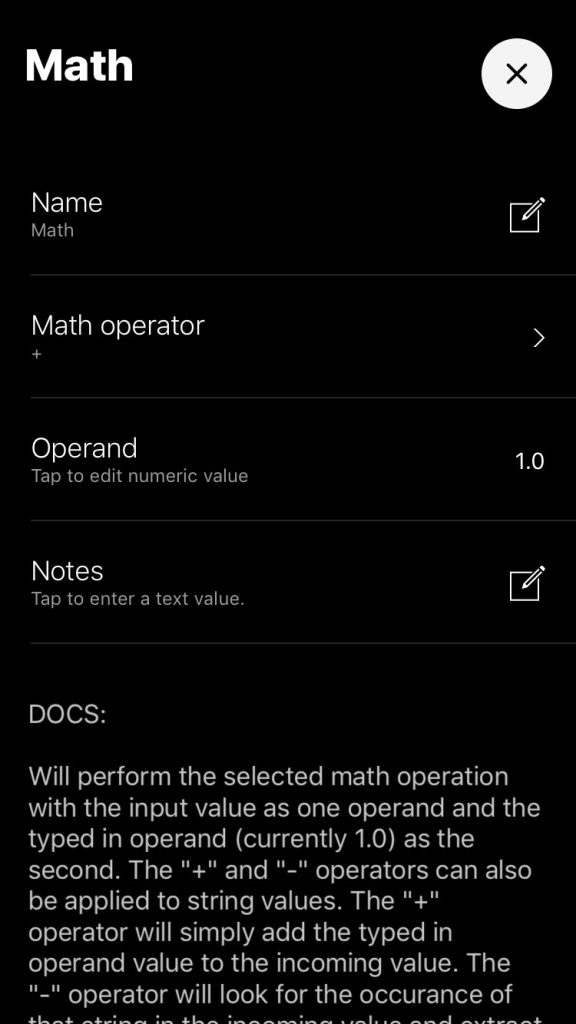
Let’s talk!
Learn more about us and how we can work together
to optimize your business.
