support and documentation
Get Started with Playground
Basics – building an app
Technology – behind the scenes
Edit functions
Swipe left on a patch to reveal edit functions for that patch.
Long tap on a patch to enter multiselect mode. In multiselect mode, you can select several patches by tapping them, then left swipe on one patch to reveal the edit functions.
Copy and delete will be performed on all the patches you’ve selected. There is no designated action for cutting patches, instead first copy then delete.
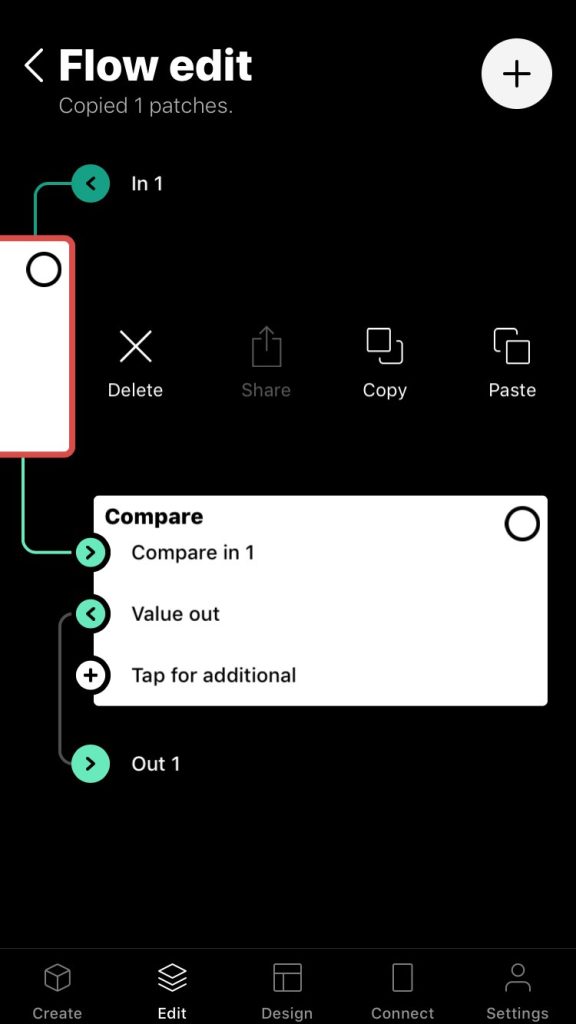
Let’s talk!
Learn more about us and how we can work together
to optimize your business.
