support and documentation
Get Started with Playground
Basics – building an app
Technology – behind the scenes
Connect an A2
To connect an A2 to your account, tap the Connect tab. First of all, make sure that Bluetooth is enabled on your iPhone/iPad. Start your A2 by attaching the battery to the battery connector on the A2.
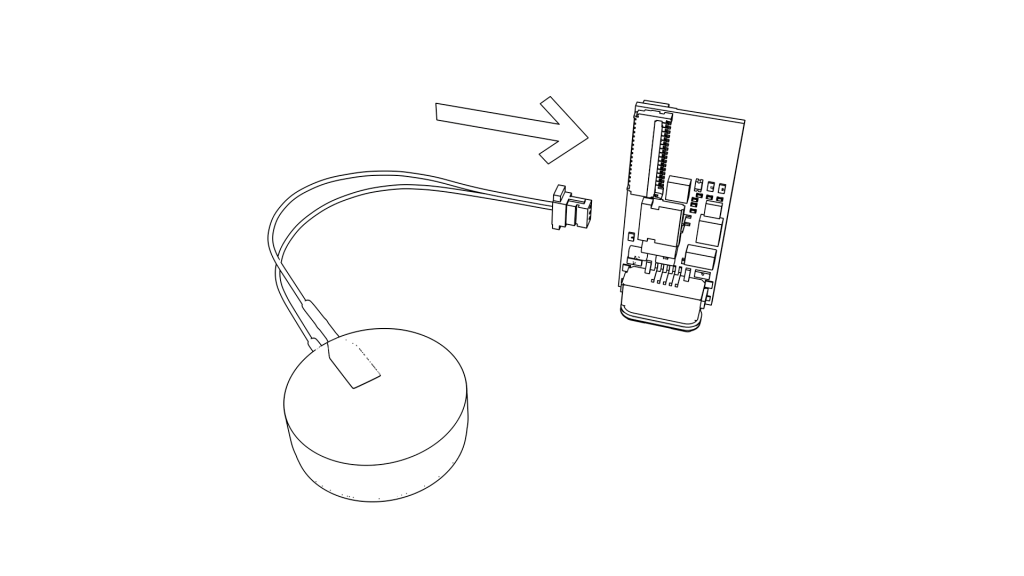
Next, plug in a USB cable connected to a charger/computer/etc.
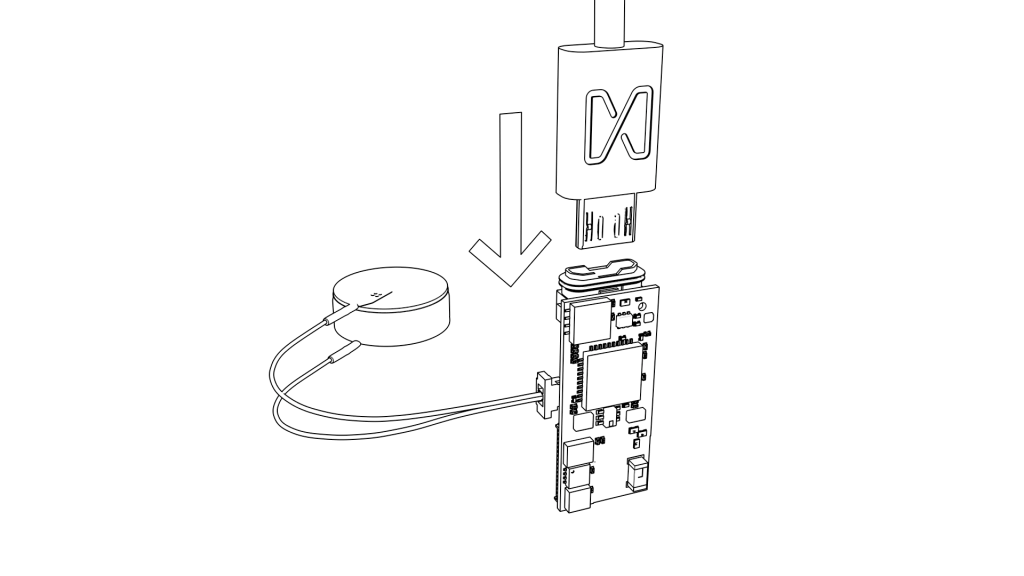
Now tap the + button in the top right corner and choose Scan for unit. Make sure to hold the A2 close to your iPhone/iPad. When the app finds the device, it will be displayed as in the image below. When an A2 is added to an account, it can’t be added to another account.
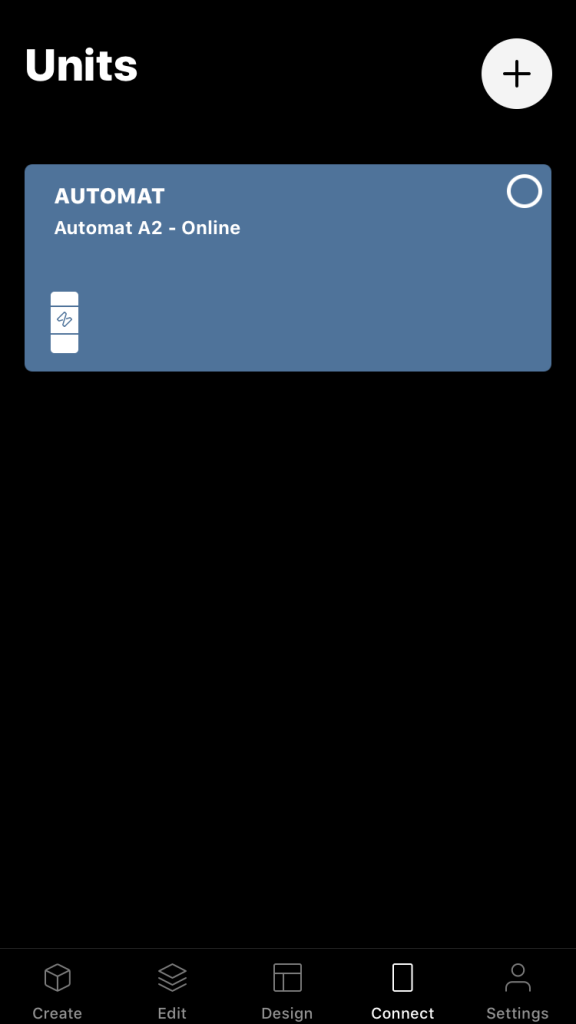
Let’s talk!
Learn more about us and how we can work together
to optimize your business.
