support and documentation
Get Started with Playground
Basics – building an app
Technology – behind the scenes
Group patches
A group patch is a container of patches. It’s like a folder on your computer containing files.
In the Edit view, tap the + button at the top right corner and select New group patch. This looks like any other patch but it has an arrow in the bottom right corner. Tap it to show the contents of the group patch.
A group has a default input and output so that the patches within the group can receive and send values from patches outside of the group.
Tap the Tap for additional button on the group patch to create more inputs and outputs.
Tap the settings button on the group patch to change the name of it or change the name of any of its inputs and outputs.
The first picture below shows a group patch with the name Blink maker.
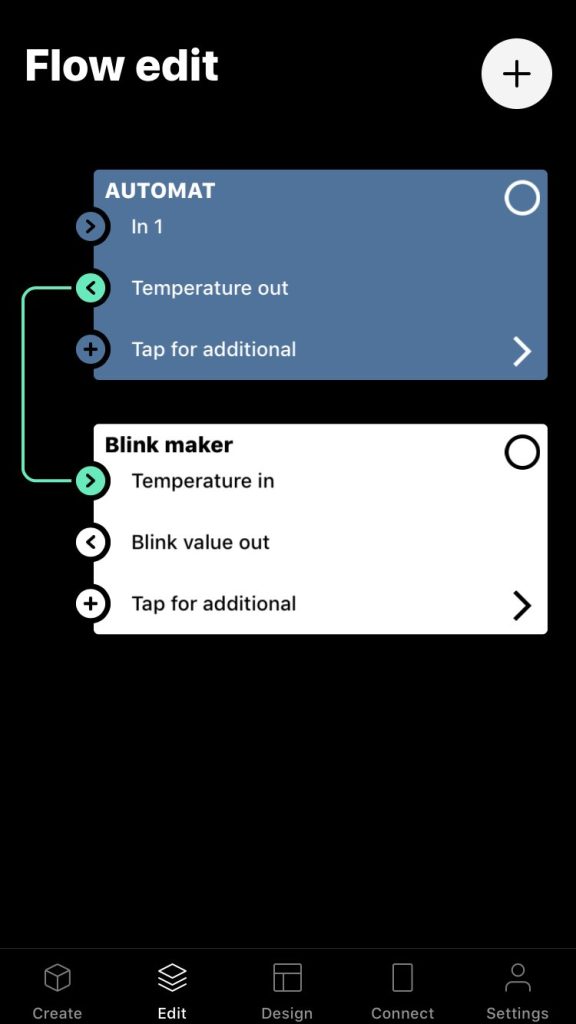
The picture below shows the patches within the group, including the input and output of the group. The Temperature in input is connected to the Compare in 1 input of the Compare patch. By looking at both pictures we can see that the values from Temperature out on the blue A2 patch, will be sent to Compare in 1 of the Compare patch.
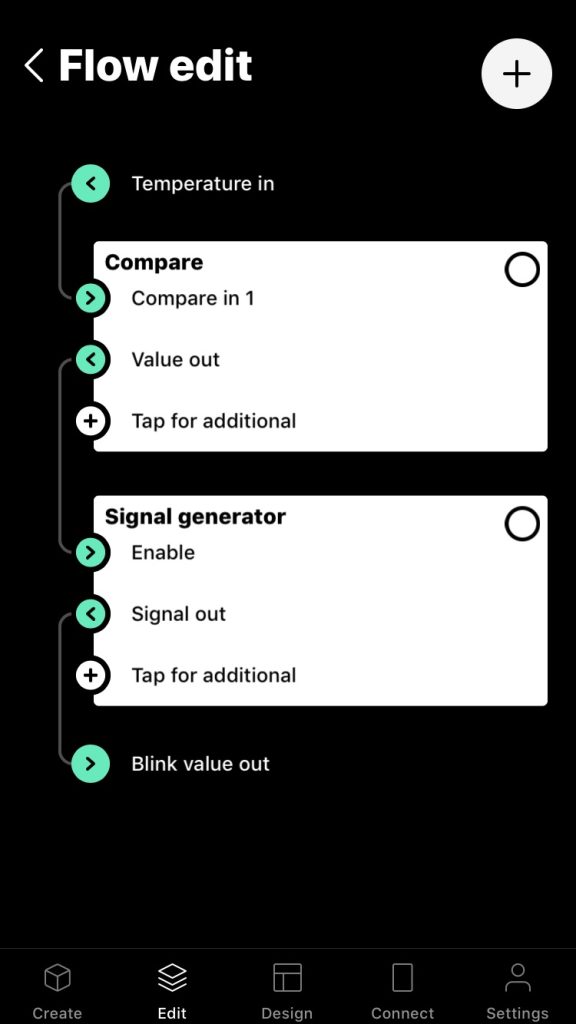
Let’s talk!
Learn more about us and how we can work together
to optimize your business.
