support and documentation
Get Started with Playground
Basics – building an app
Technology – behind the scenes
Connections
A patch has inputs and outputs to receive and send values
Some are visible by default, others are available under Tap for additional.
Patches are connected together by lines. Think of it as a subway map where the patches are stations and the lines are the roads between them.
To connect two patches, tap an output on one patch. The output now blinks. Tap an input on the other patch and now you should see a line between them.
You can also do it the other way around, tap an input first on one patch, and then an output on another patch.
Each output can have as many lines going from it as you want but each input can only have one line connecting to it.
The inputs of a patch describes its purpose or the action that will be performed when it receives a value.
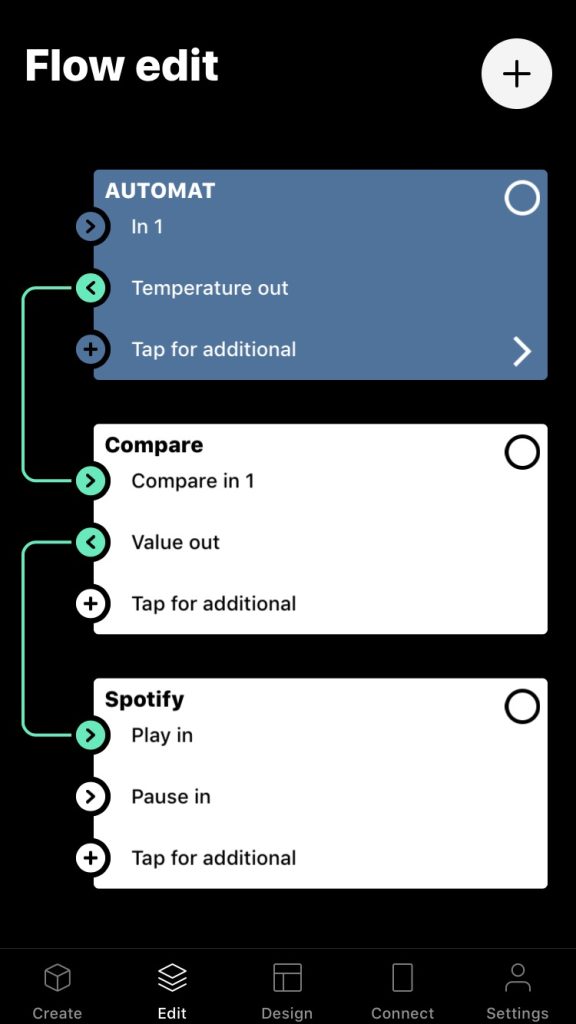
Let’s talk!
Learn more about us and how we can work together
to optimize your business.
